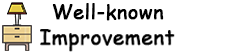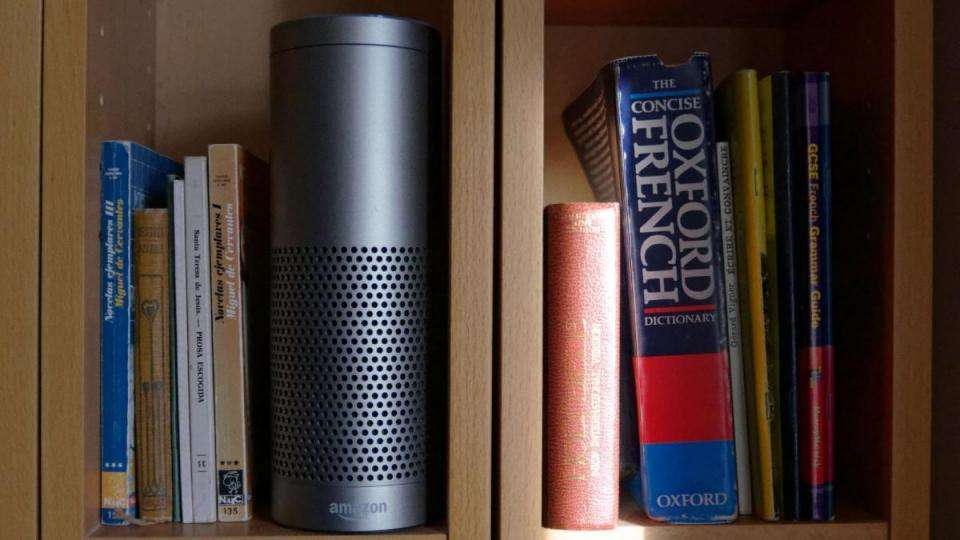January 21,2022
What size TV should you buy? Find the right screen size, resolution and viewing angle for your TV
by David Stewart
Growing up, many of us were told that sitting too close to the television would cause us to get square eyes. There’s strong evidence to suggest that this is inaccurate. For a start, televisions are rectangular. But when buying a new TV, it’s natural to worry about whether or not you’re buying the right size for your living space. Or, if you’ve already got it, wondering how far from the set you should sit.
You don’t want to buy a TV that’s too small as you’ll likely regret the purchase. Bigger screens result in more immersive viewing experiences, as anyone who’s been to a cinema can attest. It’s also possible, however, to get a TV that’s simply too big. If you’re buying a TV for a tiny bedroom or mobile home, this is all too easy to do.
There’s a fair bit to think about when planning your home TV setup, from the size-to-distance relationship, resolution and viewing angles too. We’ll start from the top but, if you’re in a rush, you can use the quick links below to skip ahead.
How far away should you sit?
Does resolution make a difference?
What’s the best viewing angle?
TV size vs TV viewing distance
When deciding on the size of your next TV, and working out how far you ought to sit from it, everything starts with the field of view. To achieve a comfortable field of view, you’ll need to sit a certain distance from the set. Rather obviously, this distance changes based on the size of your television. TV resolution doesn’t really come into play when you’re figuring this part out; the TV is the same size no matter how many pixels it has, so don’t worry about that for now.

^ A 120in TV would be too big for most living rooms
THX – one of the leading authorities in visual reproduction – recommends that your viewing angle in relation to the sides of the TV be 40-degrees or less. Meanwhile, the SMPTE suggests an even smaller viewing distance of 30-degrees or less from the screen. Basically, the THX 40-degree rule ensures that you aren’t so close to the television that you have to constantly turn your head or move your eyes from left to right to see what’s on-screen. The bigger the TV, the further away you’d have to sit to meet this recommendation.
Imagine as though you were watching a tennis match from the sidelines: at 40-degrees, the whole scene fits comfortably within your field of vision but at a viewing angle of 80-degrees you may find yourself with a stiff neck by the end.
READ NEXT: Cheapest UK TV deals
So how far away should you sit, exactly?
To follow THX guidelines, you can divide the diagonal size of your screen by 0.84 to find out how many inches away you should be sitting. If you had a TV in your bedroom that was, say, 43in across the diagonal then the recommended seating distance would be roughly 51in (or 4.26 feet) or more. If you want to get your viewing distance ‘right’ – according to THX, anyway – but skip the calculations, we’ve provided more examples below:
28in = 33.3in, 2.7ft
32in = 38.09in, 3.2ft
40in = 47.61in, 4ft
43in = 51.19in, 4.2ft
48in = 57.14in, 4.8in
50in = 59.52in, 5ft
55in = 65.47in, 5.4ft
58in = 69.04in, 5.6ft
60in = 71.42in, 6ft
65in = 77.38in, 6.4ft
75in = 89.28in, 7.4ft
85in = 101.19in, 8.4ft
One caveat to add here: the seating distance guidelines from THX and SMPTE are designed with cinematic viewing in mind, not sports or regular television, so you may find that what works well for a blockbuster may feel too close for the footie.
Does it really matter if you don’t follow the guidelines?
Not really, no. There’s no law (yet, anyway) dictating how big your TV can be or how close up you can sit, so you may well decide to ignore these recommendations in favour of a ‘more immersive’ experience. Keep in mind that, while there’s no evidence that sitting too close will damage your eyes or turn you blind, it does have the potential to cause eyestrain .
Annoyingly, we can’t find any THX or SMPTE recommendations on maximum viewing distance. We know how close is too close, but there’s nothing to say how far is too far. Ultimately it comes down to taste, and your eyesight will play a role in this decision too.
If you want to get the most out of your high-res TV, though, you’ll have to sit closer, not further away. Why? Read on.
READ NEXT: The best 4K HDR TVs you can buy
Does TV resolution affect viewing distance?
Here’s where things get a tad more complicated. Screen size and seating distance are definitely important factors of the home viewing experience, but you won’t want to ignore the number of pixels on your screen either - particularly if you’ve forked out for an expensive 4K or even 8K TV. The more pixels you have on a screen, the closer you can be without noticing those pixels. Sit too far away, though, and you forfeit the benefit of added pixels.

This is the inevitable effect of resolving power; the human eye is only capable of resolving - or differentiating - between individual points or lines up to a certain distance. That’s why a pointillism painting looks like a normal painting when you’re really far away, and it’s also why it’s a waste of money to sit 25ft away from a 100in 8K TV.
Isn’t it always better to have more pixels?
That depends on where you sit. Let’s imagine that you’ve upgraded from a 50in FHD TV with a resolution of 1,920 x 1,080 (roughly 2million pixels) to a 50in 4K UHD TV with a resolution of 3,840 x 2,160 (roughly 8.3million pixels). The new 4K set has four times as many pixels so you can sit much, much closer before being able to detect individual pixels on the screen. On the other hand, if you sit too far away from that shiny new 4K TV then you won’t see any benefit, in terms of resolution, over the FHD TV.
This THX graphic serves as a rough guide for where to place your TV in relation to your viewing location. Sit 8ft or more away from that 50in 4K TV and you won’t be able to detect any resolution improvement over the 50in FHD set. At under 5ft away, the superior detail of the 50in 4K TV becomes obvious. That actually ties in rather neatly with THX’s 40-degree viewing distance rule, which would have you sit 59.522in, or 5ft, away from a 50in set.

If you sit that close to an FHD set, you may be at the optimal distance in terms of viewing angle but you might also be able to make out the display’s pixels much more clearly, which could ruin your immersion.
Of course, your eyesight (or ‘visual acuity’, if you want to get technical) plays a big part in your ability to detect the extra detail that higher resolutions bring. Most viewing distance guidelines you’ll come across make the assumption that you have 20/20 vision. If you don’t, then you might be unable to tell the difference between FHD and 4K resolutions from as far away as someone with perfect visual acuity.
What about viewing distances for HDR content?
High Dynamic Range (HDR) content, played on the right TV, can be a wonderful thing. It doesn’t have much to do with resolution or viewing distance, though. HDR-enabled TVs are always 4K or 8K, and any HDR content you watch will be in 4K, but HDR is not itself a resolution. HDR content has a higher contrast ratio and wider colour gamut coverage than Standard Dynamic Range (SDR) content, and that’s it why makes your eyes pop out of their sockets in amazement.
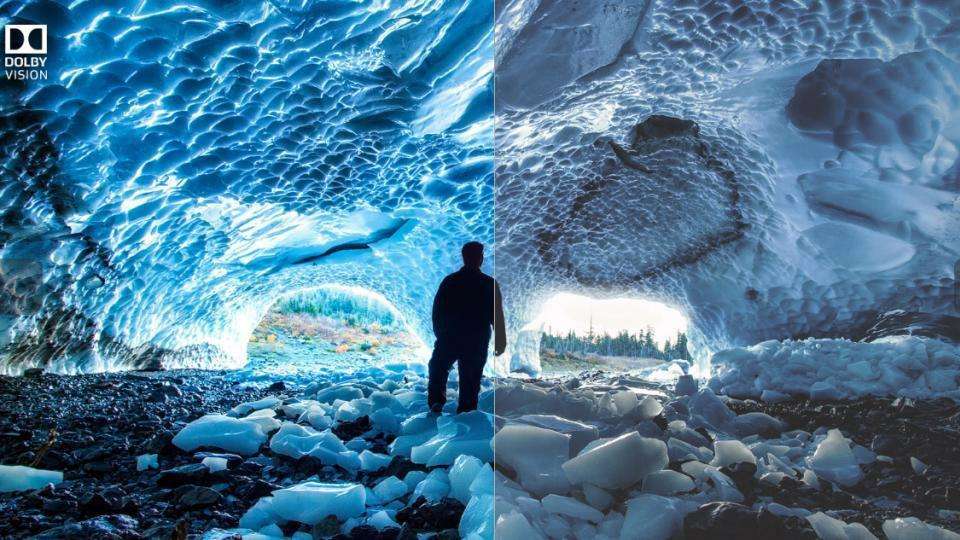
With brighter brights, darker darks and a vastly increased palette of colours, HDR content looks more impressive than its non-HDR equivalent. Stepping back from a side-by-side comparison of the same TV playing the same video in 4K SDR and 4K HDR, you’ll lose an equal amount of visible resolution detail as your distance increases, but you’d still be able to see that the HDR footage looked much more vibrant. Again, the impact of HDR does depend on the HDR performance of the HDR-enabled TV in question.
READ NEXT: HDR TV formats explained
What’s the best viewing angle for watching TV?
The ideal angle to sit at when watching any TV is directly opposite the panel. Deviate to the left or right of that point and the picture quality can deteriorate. At 0-degrees off the display’s axis, you are in the best possible position to see everything on the display as it was intended by the manufacturer. This holds true no matter what the resolution, panel type or brightness of the TV might be.
That said, some TVs have a wider viewing angle than others. If you need a TV that can be enjoyed equally from various parts of the room, it’s best to look for a set that has a more generous viewing angle. That rules out curved TVs, then!
Note: Viewing angle in this context is not to be confused with the THX 40-degree and SMPTE 30-degree viewing recommendations, as these refer to your proximity to the display, not your placement in relation to the display’s axis .
Why does viewing angle matter anyway?
A TV with a narrow viewing angle will only look its best when faced head-on, or close to it. With a TV like this, the picture quality - and your enjoyment - will deteriorate as soon you veer off from the narrow viewing angle towards the left or right. Panel brightness will be reduced, black tones may lose depth, appearing greyish instead, and all colours will look washed out and inaccurate.
Considering that you might pay thousands for your new TV, this is not exactly ideal. If it’s been installed in a family living room, with sofas and chairs arranged at varying angles, there’s going to be a fight for the armchair in the middle every time movie night rolls around.
Unless the TV is for your eyes only, and you plan to sit directly in line with its axis, then you should look into buying a set that has a wider viewing angle. This is something we look out for on every single TV that we test as it’s so important for home viewing.
What TVs have the widest viewing angle?
You can fairly well predict how wide the viewing angle of a TV will be based on the panel type that it uses. These days, the vast majority of consumer TVs are either LCD or OLED – the former is found on budget and mid-range TVs, and the latter is always high-end due to its greater production costs.
LCD (Liquid Crystal Display) TVs come in two main types, IPS (In-Plane Switching) and VA (Vertical Alignment), which are constructed using different pixel structures. Both types use LED backlighting that has to pass through the LCD layer and towards the viewer. Regardless of the panel type, the further off-axis you move, the more brightness loss and colour shift you’ll get.
IPS panels are better if you need a wider viewing angle, but they lack the high level of contrast seen in VA-types. By comparison, VA-type panels have extremely limited viewing angles, exhibiting more dramatic colour shift and loss of brightness as you move off-axis. Speaking generally, LCD IPS panels are better if you need a wide viewing angle and LCD VA panels are better if you plan to sit straight on.
OLED (Organic Light Emitting Diode) panels are the pinnacle for modern TVs. Like the deceased Plasma technology that preceded it, OLED panels emit their own light rather than relying on LED backlights. Each pixel is effectively its own light source, so brightness levels don’t dip too much as you shift away from the centre of the display. Colour shift still occurs with OLEDs, however, and they aren’t capable of achieving the same levels of brightness as the best LCD displays.
READ NEXT: How LCD TV works
Don’t forget about vertical placement
It’s not just moving side to side that can affect the viewing experience. The height at which you place your TV is crucial too, as picture quality loss can also occur if the vertical angle of the display is too great. This is actually more of an issue with IPS panels, which can exhibit slight bleeding – known as IPS Glow – in the corners when the screen is dark, an effect that’s worsened by disadvantageous vertical placement.
Common sense dictates that you should place your TV in vertical alignment with your eye level from where you plan to sit. But what about mounting your TV? According to the SMPTE, viewer discomfort occurs when the top part of the screen is 35-degrees off the seated eye level, so you obviously don’t want the angle to be that extreme.
Using SMPTE recommendations as guidance, CEDIA suggests that you shoot for somewhere around 15-degrees when mounting your TV on the wall. As with seating distance, this will boil down to personal preference, but remember that the closer the TV’s angle is to your eye level, the less likely you are to lose image quality or strain your neck.
And that about covers it. Now that you know what size TV to get, how far away you should sit and the height at which you should place it, there’s only one thing left to do: browse our list of the best TVs on the market.
Back to top