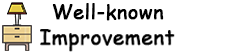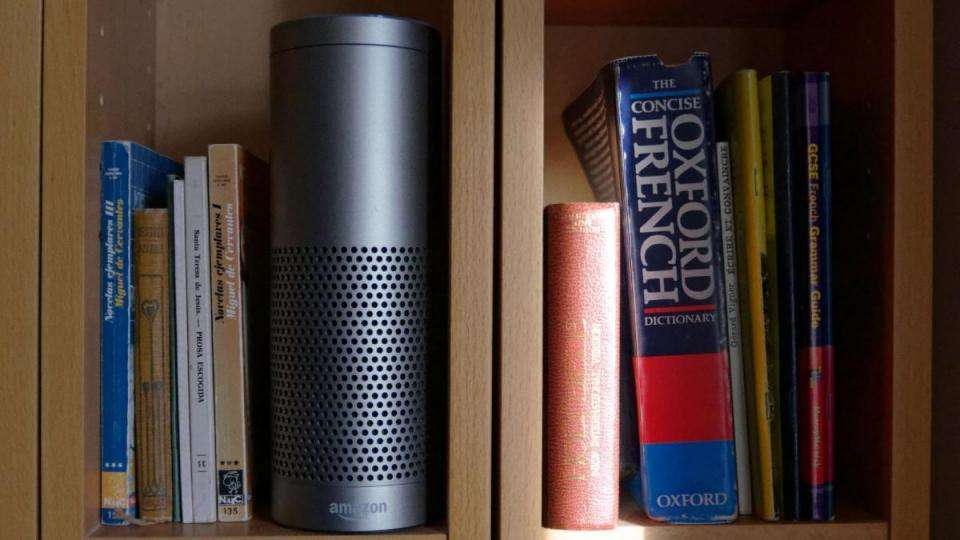January 19,2022
What is Plex Pass?
by David Stewart
Plex Pass is a streaming service that groups together all of your movies, music, podcasts, photo storage and more. It brings all your media together in one place as a personal collection of streaming content.
With the addition of a premium plan to choose from, you can tailor your media experience without the hassle of having to switch between services and devices.
Read on to find out whether Plex Pass will be your next favourite streaming service.
READ NEXT: Best Android TV box
Sign up to Plex Pass
How does it work?
Plex Pass is a media server that provides access to music, photo storage and movies. This comes with a virtual reality feature so you can socialise, share and watch content together in a virtual space. Plex Pass says it will also soon be bringing access to live TV, ad-free.
Like any other streaming service, you must sign-up. From there, you can download the Plex server on a home device of your choosing as a main streaming station that has access to all of your media. As long as you download the Plex app, you can access your library from any device including your Smart TV, tablet, smartphone and streaming devices.
You can start a 30-day free trial - a very useful option if you don’t want to commit to the entirety of the package straight-away.
What are the subscription options?
The standard subscription option is completely free, so as soon as you sign-up, you can download the Plex server and start organising and streaming content in your Plex library.
Alternatively, if you feel like spoiling yourself, Plex Pass also offers a premium pass that gives you access to content earlier than other users. The premium subscription option starts at the small price £3.99/mth and £31.99 yearly. If you are Plex devotee, you can also buy the premium package for £94.99 to last you a lifetime.
READ NEXT: Battle of the streamers
Sign up to Plex Pass
Should I use Plex Pass?
If you’re someone who enjoys endless access to your favourite media sources, from music to movies, Plex could be a handy tool. Think of it as a portable media library, all in one place and accessible at your convenience.
Alternatively, you might want to look into the media streaming service Kodi . Much like Plex, it is used for playing videos and music through your computer, TV, phone or tablet. Each comes with their own pros and cons, with Kodi generally offering more in the way of add-on and customisation options, whereas Plex provides a much simpler, polished interface. For our money, Plex is the better option if you’re looking for ease of use.