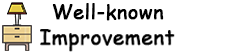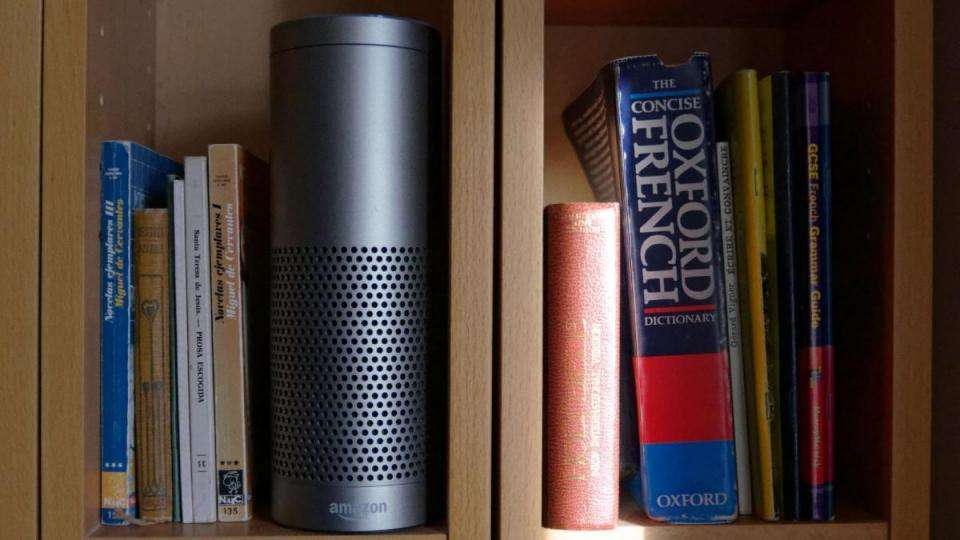November 06,2021
Best smart TV 2021: Find the right smart TV OS for you
by David Stewart
The best smart TVs available today will offer an intuitive, user-friendly experience, granting you access to a wide range of streaming services and packing useful AI features. If you’re buying a new TV today – any new TV – then you can almost 100% guarantee that it’s a smart TV.
Most manufacturers of modern televisions build in at least some smart features, even on their cheapest models. This has been the case for some time, yet TV retailers are still shouting about it. But what separates a smart TV from a ‘dumb’ TV, and are some smart TVs better than others?
READ NEXT: Save money with a factory refurbished TV
For a TV to be considered ‘smart’, all it really needs is some kind of smart platform – often referred to as an operating system (OS) – and the ability to connect to the internet. Some manufacturers have their own smart platforms, while others use variants of an OS made by another company, such as Google. Smart TV platforms don’t all come with the same range of features and applications, though, so you do need to choose carefully to make sure you get the features you need, such as support for your preferred streaming services.
In this guide, we’ll outline the best smart TV platforms around and highlight the TVs that will let you get the most from them. Need to know more? Read our FAQ at the end of the article, where we'll aim to answer any other questions you may have about smart TVs.
Best smart TV: At a glance
Pressed for time? Here are our top picks:
Best Roku TV: Hisense Roku TV (2021) | from £299
Best Android TV: Sony XH90 | from £770
Best LG WebOS TV: LG C1 OLED | from £1,299
Best Samsung Tizen TV: Samsung Q95T | from £1,249
The best smart TV platforms right now
1. Roku TV
Though Roku-branded TVs have been kicking around for several years in the US, they only made their UK debut in 2020. Roku is clearly an underdog compared to big players like Samsung and LG, but it’s nevertheless earned a place on this list. Following in the footsteps of Roku's many excellent streaming sticks, Roku TV has an incredibly user-friendly interface and unparalleled streaming coverage.
Roku TV’s inviting home page features a grid made up of large, colourful app tiles. All your entertainment sources are laid out here, from streaming and catch-up apps to gaming consoles and personal media libraries, and the layout can be rearranged with ease or filtered using options on the left-hand side of the screen. There's also a free-to-watch, ad-supported service called Roku Channel, which serves up an ever-growing menu of movie and TV shows.
Having dedicated tabs for consoles is an absolute joy, saving you the hassle of skipping through sources. The universal search function is equally welcome; type in the name of the film or show you’re after and Roku tells you which services it’s available on and whether or not it’s free or paid. That list of streaming services is impressive, too: Netflix, Disney Plus, Amazon Prime Video, Now, Apple TV, YouTube and Freeview Play are all here, ensuring you won’t need to buy any additional streaming devices. For now, HDR support on Roku TV in the UK is restricted to HDR10 and HLG.
READ NEXT: Roku Streambar review: Powerful sound and 4K streaming
Best TV with Roku TV: Hisense Roku TV (2021)
Price when reviewed: from £379 (43in) | Now £299 from Argos
This 2021 refresh of the first Hisense Roku TV hasn't brought much in the way of change besides a slightly slimmer bezel. Picture quality is on par with the first model and the prices are equivalent across the size range. Starting at £379 for the 43in model (and recently seen for as low as £299) at Argos, the Roku is an exceptionally affordable 4K HDR TV by anyone's standards. And with 914 Film & TV apps to choose from, it's fair to say it has the most comprehensive content lineup of any smart TV on the market. It would have been nice if it included a voice search remote but the TV does at least offer Amazon Alexa, Google Assistant and Siri functionality.
So, how's the picture? HDR playback - the Roku has HDR10 and HLG - looks pretty lacklustre compared to pricier TVs, and it can suffer from motion blur, though these issues can be expected from a budget buy like this one. 4K SDR content looks great, as does content upscaled to 4K from 1080p. The contrast ratio of the VA-type LCD panel is reasonably high, colour coverage and accuracy are acceptable and the brightness is high enough for daytime viewing. For best results, put the Roku TV into 'Movie' mode.
|
Hisense Roku TV (2021) | Read our full review |
|
|
|
|
|
|
|
|
|
|
|
|
Buy now from Argos
2. Android TV
Android TV by Google is essentially an alternative version of the Android OS found on the majority of smartphones and tablets – except that it’s for televisions instead. There are a few ways to get Android TV in the home: Philips, Sony and Hisense all offer TVs that run Android TV, and it’s also the OS used by Nvidia’s TV devices, the Nvidia Shield TV and Nvidia Shield TV Pro .
In its current iteration, Android TV is an easy-to-use platform with an intuitive and visually appealing layout. The customisable top row provides instant access to your most-used apps, and the rows or ‘channels’ below showcase featured content from individual apps. The UI is responsive when traversing the various menus, although pricier TVs will provide the smoothest, slickest experience. One benefit of choosing Android TV is that it gives you access to the Google Play Store for downloading new apps, so anyone who uses an Android smartphone will feel right at home.
Google Assistant comes built-in on Android TVs and can be activated by pressing the mic button on the TV’s remote. Its universal search function could be better, however, as it almost always pushes you towards renting/buying from Google Play Movies instead of showing you where else you could watch the same content. Android TV’s streaming coverage includes most of the main platforms like Netflix, Disney Plus, Amazon Prime Video, YouTube and Freeview Play.
READ NEXT: The best Android TV boxes
Best TV with Android TV: Sony XH90
Price when reviewed: £1,299 (55in) | Now £770 from Currys PC World
The XH90 from Sony is one of the best value big-screen 4K TVs going, and it comes packed with plenty of smart features. There's an in-built Google Assistant search function as well as support for Google Home and Amazon Alexa smart home devices. Now (formerly Now TV) has finally been added as part of a September 2020 update and, as with any other Android TV, you also get Netflix, Google Play, Disney Plus, Amazon Prime Video and many more besides. Watching free UK catch-up content is also easier than ever before on a Sony Android TV, as the XH90 doesn't require you to view them through the integrated YouView app.
With an all-new MediaTek MT5895 processor supported by 3GB RAM, you can zip around the Android TV 9.0 interface at record speed, making this the most user-friendly Android TVs we've tested. HDR-wise, the XH90 supports HDR10, the broadcast-friendly Hybrid Log-Gamma and the low-latency version of Dolby Vision. HDR playback might not be as stunning as on, say, the Samsung Q95T, but then again the Q95T costs hundreds more.
|
Sony XH90 | Read our full review |
|
|
|
|
|
|
|
|
|
|
|
|
Buy now from Currys PC World
TCL C715K 50in | Was £599, now £488
Sony XH80 43in | Was £649, now £518
3. LG WebOS
Found exclusively on LG TVs, WebOS is quite simply the best smart TV platform out there. The interface design is simple yet effective, featuring an app bar at the bottom of the screen that’s easy to scroll through but does not obscure much of the display. It’s also very easy to customise the ordering of the apps so that you can jump right into your favourites.
The best thing about WebOS is definitely the Magic Remote. The Magic Remote works in the same way as a mouse on a computer screen; you point the remote at the TV, move the cursor around like a laser pointer, and then click to select. Alternatively, you can scroll through the UI with the remote’s wheel or control the TV through voice commands.
On the pricier OLED models, the UI responsiveness is exceptional, though it does become progressively slower as you go down towards the cheaper ranges due to their lack of processing power. Likewise, HDR format support is better on pricier models: HDR10 and HLG can be found on most, while high-end models get Dolby Vision as well.
READ NEXT: LG model numbers explained
WebOS has all the important streaming apps including Netflix, Amazon Prime Video and Disney Plus, although you need to download YouTube from the LG Content Store. On 120Hz models, you’ll get the benefit of 24fps playback for a judder-free movie experience, and across the whole range of LG TVs, you’ll have access to Google Assistant and Amazon Alexa.
Best LG WebOS TV: LG C1 OLED 55in (OLED55C1)
Price when reviewed: From £1,299 (48in) | Buy now from John Lewis
No matter what you want from your new TV, whether it be gaming prowess, class-leading 4K HDR picture quality, impressive audio, cutting-edge smarts or all of the above, the LG C1 will not disappoint. This mid-range 4K OLED is the follow-up to our favourite all-around TV of 2020, the LG CX, so expectations were high. We’re happy to say that the LG C1 met and then exceeded them. From the svelte design to the unparalleled HDR performance, this really is the TV to beat. It doesn’t come cheap, of course, but we were happily surprised to find that all the LG C1 models actually launched at a lower price than their 2020 LG CX equivalents.
Film and TV enthusiasts will relish the stunning dynamic range made possible by the OLED panel’s pixel-level control; deep inky blacks, detailed specular highlights and vibrant colours bring HDR movies and shows to vivid life like no other TV at this price can. The refined near-black gradation, colour accuracy and comprehensive colour coverage (it hits 99% of the DCI-P3 range) put the C1 right at the top of its class. Sadly, there’s no HDR10+ on board, though the HDR10, HLG and Dolby Vision support make up for it. As for upscaling, the LG’s new Alpha 9 Gen 4 processor can make 1080p Blu-rays look so good you’d think they were native 4K.
Gamers are well served here too, just as they were with the LG CX. There are four HDMI 2.1 ports, and every single one supports next-gen features such as Variable Refresh Rate (G-Sync and FreeSync), 4K at 120Hz and Auto Low-Latency Mode, ensuring that PC, Xbox Series X and PS5 owners can get the absolute maximum out of their prized consoles. And response times? With the LG C1 in Game Optimiser mode, we measured a ludicrously low input lag of just 6ms.
|
LG C1 OLED (2021) | Read our full review |
|
|
|
|
|
|
|
|
|
|
|
|

Want something cheaper?
LG UN7400 55in | Was £749, now £469
LG NANO81 49in | Was £899, now £549
LG BX OLED 55in | Was £1,399, now £1,098
4. Samsung Tizen
Samsung’s Tizen platform may not be up to LG WebOS standards, but then nothing else really is. Tizen has an intuitive and nicely designed interface that’s easy to get to grips with. At the bottom of the screen is a two-tier bar for scrolling through apps. The lower bar houses the apps themselves, and when hovering over an icon Tizen highlights content from that service on the upper bar. You can then jump directly into that film or show unless it’s on a paid service that you haven’t yet subscribed to. Reordering the app icons to your liking is a simple process too.
All of the major streaming platforms are here, from Netflix and Amazon Prime Video to Disney Plus and Now TV, plus all of the free UK catch-up apps like iPlayer and All 4. One main downside of opting for a Samsung TV is that it precludes access to Dolby Vision. Most new Samsung TVs support HDR10 and HLG as standard, while pricier models also include HDR10+, a Dolby Vision rival developed by Samsung. As is the case with LG, Samsung’s 120Hz models offer 24fps film playback.
READ NEXT: Samsung TV model numbers explained
Samsung has made sure that its Tizen UI performs optimally across all its models, even those with weaker processors, which ensures that the platform is responsive no matter which Samsung TV you opt for. TVs with Tizen also support voice assistants including Amazon Alexa, Google Assistant and Samsung’s own Bixby AI.
Best Samsung Tizen TV: Samsung Q95T 55in (QE55Q95T)
Price when reviewed: £1,799 | Now £1,199 from Amazon
The best way to experience Samsung’s slick Tizen platform right now is on Samsung’s top-end 2020 4K QLED TV, the Q95T. Running the latest iteration of Tizen OS, now on version 5.5, it has a responsive interface and gives you the choice of three smart assistants: Alexa, Bixby and Google Assistant. Its staggering brightness, wide viewing angle film and anti-glare filter make it the perfect TV for bright rooms. Though the Q95T has fewer dimming zones than last year's 4K flagship, the Q90R, Samsung has improved its local dimming algorithm so much that movies and games actually look better on the Q95T, with greater clarity in dark scenes and superior highlight detail in bright sequences.
Samsung’s Q95T has all the major streaming platforms ready to go, and the remote has dedicated buttons for Netflix, Amazon Prime Video and Rakuten TV. The usual free catch-up apps like BBC iPlayer and All 4 are all present and correct too. HDR support includes HDR10, Hybrid Log-Gamma and HDR10+ but it does lose out on Dolby Vision. Rounding it off is the bundled One Connect box, an elegant cabling solution that feeds all your A/V devices to the Q95T through a single 'Near Invisible' fibre-optic cable. Without a doubt, this is the best 4K QLED TV you can buy.
|
Samsung Q95T | Read our full review |
|
|
|
|
|
|
|
|
|
|
|
|

Want something cheaper?
Samsung TU800 43in | Was £499, now £399
Samsung Q60T 43in | Was £799, now £580
Samsung Q80T 55in | Was £1,399, now £1,099
How to choose the right Smart TV platform for you
Do you need an internet connection to use a smart TV?
Smart TVs can connect to your home’s internet connection over Wi-Fi or through a wired ethernet connection. That doesn’t mean you can’t use your smart TV offline, though; you’ll still be able to watch normal TV if you have Freeview reception, and Blu-ray players and gaming consoles will operate just as they would on a non-smart TV – you’ll just miss out on all the features that rely on an internet connection.
So why should you get your smart TV online?
Ideally, though, you want to be able to make use of in-built smart TV streaming apps such as Netflix, BBC iPlayer, Now TV and YouTube to name a few. TV catchup apps like Freeview Play also depend on an internet connection, so these will remain unavailable to you when you’re offline. Keeping your TV online also guarantees that you’ll automatically receive the software updates sent out by the manufacturer, helping to keep your TV up to date with the latest bug fixes and features that may improve your user experience.
READ NEXT: The best 4K HDR smart TVs you can buy
How many channels do you get with a smart TV in the UK?
UK viewers can receive up to 70 standard definition and 15 HD live TV channels with Freeview, although this number changes from region to region. Through Freeview Play you can catch up on BBC iPlayer, ITV Player, All 4, UKTV Play and Demand 5 content whenever you’d like. If you subscribe to a paid TV service you could get an awful lot more, though: for instance, Sky Q grants access to over 300 live channels including some that broadcast in 4K/UHD.
What about streaming services like Netflix and BBC iPlayer?
You’ll find the Netflix app on practically every smart TV going, along with plenty of other popular streaming services like Disney Plus, Now TV and Amazon Prime Video. Don’t forget that you’ll need to pay the individual subscription fees if you actually want to watch the content that’s on them. As mentioned above, BBC iPlayer and all the other free UK catchup services come as standard on modern smart TVs, accessible either through their own dedicated apps or collectively within the Freeview Play platform.